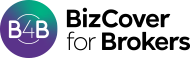Now you can submit referrals directly to Chubb underwriters through the BizCover for Brokers platform.
Submitting referrals is easy
Generate a quote as usual, then hit the ‘Submit’ button. You can attach additional information for the underwriter during this process.

Managing referrals
You’ll see a new section on the left when you log into B4B platform. My Referrals. You can track the process of your referrals from this section.

Binding referrals
You will receive an email notification when your underwriter has responded to a referral. Just jump onto the platform and go to My Referrals to review the response. After reviewing, hit the ‘Resume’ button to bind.

What about other insurers?
Chubb is the first cab off the rank but don’t worry, others will follow shortly. When they do, simply click the ‘Duplicate’ button to make referrals to other insurers included in the quote. As an alternative, the BizCover for Brokers team is happy to continue managing insurer referrals on your behalf.